简介
现在很多项目在完善信息或者注册信息的时候,或者支付这一方面,都希望用户手写签名,这样既可以保证是用户亲自签名的,保证该记录是用用户操作的,而不是别人操作的.所以手写签字这个还是比较重要的.下面就是通过QuartzCore来绘制签名.QuartzCore是iOS的核心动画框架.
绘制
1定义一个结构体1
2
3
4
5
6
static CGPoint midpoint(CGPoint p0,CGPoint p1) {
return (CGPoint) {
(p0.x + p1.x) / 2.0 ,
(p0.y + p1.y) / 2.0
};
}
1
2
3
UIPanGestureRecognizer *pan = [[UIPanGestureRecognizer alloc] initWithTarget:self action:@selector(pan:)];
pan.maximumNumberOfTouches = pan.minimumNumberOfTouches = 1 ;
[self addGestureRecognizer:pan];
1
2
3
4
5
6
7
8
9
10
11
12
13
14
15
16
17
18
19
20
21
22
23
24
25
26
27
28
29
30
31
32
33
34
35
36
37
38
39
40
CGPoint currentPoint = [pan locationInView:self];
CGPoint midPoint = midpoint(previousPoint, currentPoint);
NSLog(@ “获取到的触摸点的位置为–currentPoint:%@” ,NSStringFromCGPoint(currentPoint));
[self.currentPointArr addObject:[NSValue valueWithCGPoint:currentPoint]];
self.hasSignatureImg = YES;
CGFloat viewHeight = self.frame.size.height;
CGFloat currentY = currentPoint.y;
if (pan.state ==UIGestureRecognizerStateBegan) {
[path moveToPoint:currentPoint];
} else if (pan.state ==UIGestureRecognizerStateChanged) {
[path addQuadCurveToPoint:midPoint controlPoint:previousPoint];
}
if ( 0 <= currentY && currentY <= viewHeight)
{
if (max == 0 &&min == 0 )
{
max = currentPoint.x;
min = currentPoint.x;
}
else
{
if (max <= currentPoint.x)
{
max = currentPoint.x;
}
if (min>=currentPoint.x)
{
min = currentPoint.x;
}
}
}
previousPoint = currentPoint;
//记得调用,及时刷新视图
[self setNeedsDisplay];
1
2
3
4
5
6
7
8
9
10
11
12
13
14
15
16
17
18
19
20
if (UIGraphicsBeginImageContextWithOptions !=NULL)
{
UIGraphicsBeginImageContextWithOptions(self.bounds.size,NO, [UIScreen mainScreen].scale);
} else {
UIGraphicsBeginImageContext(self.bounds.size);
}
[self.layer renderInContext:UIGraphicsGetCurrentContext()];
UIImage *image =UIGraphicsGetImageFromCurrentImageContext();
UIGraphicsEndImageContext();
//绘制成图
image = [self imageBlackToTransparent:image];
NSLog(@ “width:%f,height:%f” ,image.size.width,image.size.height);
//截取图片
UIImage *img = [self cutImage:image];
//压缩图片
self.SignatureImg = [self scaleToSize:img];
1.绘制成图
1
2
3
4
5
6
7
8
9
10
11
12
13
14
15
16
17
18
19
20
21
22
23
24
25
26
27
28
29
30
31
32
33
34
35
36
37
38
39
40
41
42
43
44
45
46
47
– (UIImage*) imageBlackToTransparent:(UIImage*) image
{
// 分配内存
const int imageWidth = image.size.width;
const int imageHeight = image.size.height;
size_t bytesPerRow = imageWidth * 4 ;
uint32_t* rgbImageBuf = (uint32_t*)malloc(bytesPerRow * imageHeight);
// 创建context
CGColorSpaceRef colorSpace =CGColorSpaceCreateDeviceRGB();
CGContextRef context = CGBitmapContextCreate(rgbImageBuf, imageWidth, imageHeight, 8 , bytesPerRow, colorSpace,
kCGBitmapByteOrder32Little | kCGImageAlphaNoneSkipLast);
CGContextDrawImage(context, CGRectMake( 0 , 0 , imageWidth, imageHeight), image.CGImage);
// 遍历像素
int pixelNum = imageWidth * imageHeight;
uint32_t* pCurPtr = rgbImageBuf;
for ( int i = 0 ; i < pixelNum; i++, pCurPtr++)
{
// if ((*pCurPtr & 0xFFFFFF00) == 0) //将黑色变成透明
if (*pCurPtr == 0xffffff )
{
uint8_t* ptr = (uint8_t*)pCurPtr;
ptr[ 0 ] = 0 ;
}
//改成下面的代码,会将图片转成灰度
/*uint8_t* ptr = (uint8_t*)pCurPtr;
// gray = red * 0.11 + green * 0.59 + blue * 0.30
uint8_t gray = ptr[3] * 0.11 + ptr[2] * 0.59 + ptr[1] * 0.30;
ptr[3] = gray;
ptr[2] = gray;
ptr[1] = gray;*/
}
// 将内存转成image
CGDataProviderRef dataProvider = CGDataProviderCreateWithData(NULL, rgbImageBuf, bytesPerRow * imageHeight, /*ProviderReleaseData**/ NULL);
CGImageRef imageRef = CGImageCreate(imageWidth, imageHeight, 8 , 32 , bytesPerRow, colorSpace,
kCGImageAlphaLast | kCGBitmapByteOrder32Little, dataProvider,
NULL, true ,kCGRenderingIntentDefault);
CGDataProviderRelease(dataProvider);
UIImage* resultUIImage = [UIImage imageWithCGImage:imageRef];
// 释放
CGImageRelease(imageRef);
CGContextRelease(context);
CGColorSpaceRelease(colorSpace);



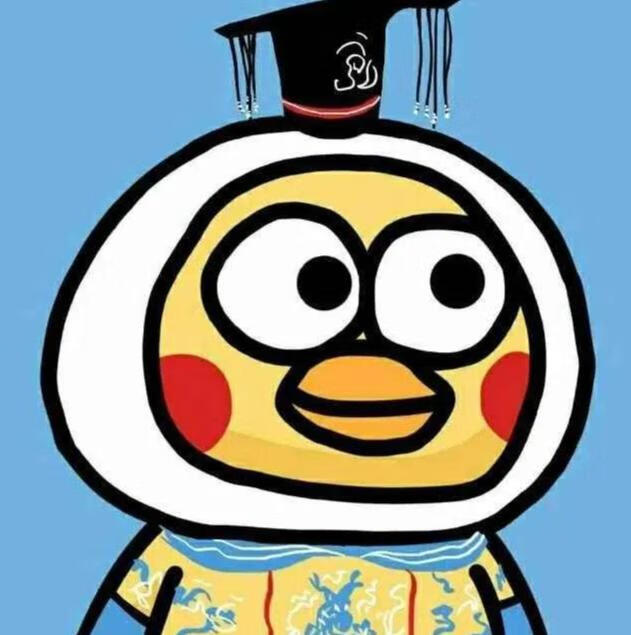

暂无评论内容